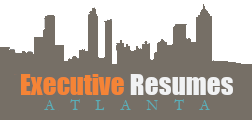In the wake of the Cambridge Analytica scandal, social media privacy, including LinkedIn, is at the forefront of everyone’s minds. But many remain unaware of just how easily their online actions can come back to haunt them.
 Executive Resumes Atlanta received a call one morning from an executive requesting a phone consultation. Let’s call him “Barry.” After scheduling a meeting, Barry followed up with a LinkedIn invitation. When we called for his consultation, he told us that 45 minutes after we accepted his invite, his boss was in his office asking if he was on the job market. Until that point, Barry was unaware that his company was scrutinizing the LinkedIn activity of their senior-level employees. Simply connecting with a career services company had raised a red flag!
Executive Resumes Atlanta received a call one morning from an executive requesting a phone consultation. Let’s call him “Barry.” After scheduling a meeting, Barry followed up with a LinkedIn invitation. When we called for his consultation, he told us that 45 minutes after we accepted his invite, his boss was in his office asking if he was on the job market. Until that point, Barry was unaware that his company was scrutinizing the LinkedIn activity of their senior-level employees. Simply connecting with a career services company had raised a red flag!
Barry’s story is all too common among high-level professionals. LinkedIn can be a powerful tool for finding career opportunities, but when confidentiality is compromised, it can undermine an executive’s credibility with their current employer. How can you impress recruiters with your LinkedIn profile without catching negative attention at work?
How to Protect Privacy on LinkedIn
- Start cautiously. With an active LinkedIn profile, high-ranking professionals can craft a personal brand that’s compelling to both recruiters and potential employers. But if you’re starting from scratch, proceed with caution. Creating a new LinkedIn profile can raise a red flag with your current employer.
- Keep an ear to the ground. Is there internal chatter about your boss monitoring LinkedIn? Subtly feel out other senior- and executive-level leaders to determine if those in charge actively monitor LinkedIn activity to find out which employees are seeking new career opportunities. If you’re waging a confidential job search and you’re not sure who may be watching, err on the side of caution.
- Check your privacy settings. It’s easy to overlook this simple tool for keeping your job search confidential, but regularly updating your privacy settings should be a prerequisite for any online activity. Turn off activity broadcasts to ensure people in your network don’t receive alerts when you update your professional resume. You can also choose who sees your connections, endorsements, and whether or not you’re currently active on LinkedIn.
Now that you have your privacy settings locked down, how can you make your LinkedIn profile stand out?
- Create a custom url to boost professional credibility and make your profile easier to find.
- Create a secondary, custom email address for your job search that matches your custom LinkedIn url. Both your custom url and your professional email should include your first and last name.
- Upload a professional, high-resolution headshot to your profile.
Want to learn more about optimizing your professional job search by building a LinkedIn profile that complements your executive resume? Contact Colleen at Executive Resumes Atlanta.